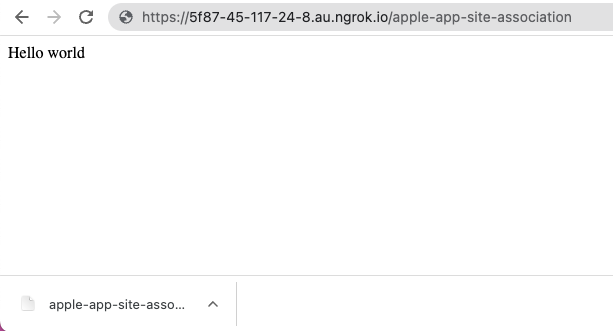What are Universal links?
Universal links are Apple's way of launching apps on their operating system from a website, also known as a web view. They link to content inside an app or website, giving iOS users an integrated mobile experience. Broadly, there aren't many differences between universal links and traditional deep links.
For IOS
Steps
- setup local HTTP server to host static file
apple-app-site-association - setup HTTPS serice to redirect to HTTP server above
- add https service domain name to App's associated domain
- add test links into IOS simulator
The easy way to implement step 1&2
Just download express project(including ngrok) from ngrok.zip
- register a new account from ngrok
- start a new terminal tab under project root path
- run
npm i - run
npm run dev - test: go to
http://localhost:80and see if you can seeHello world
- run
- start a new terminmal tab under project root path
- connect your ngrok account
ngrok config add-authtoken {{your token}}(please see setup) - run
./ngrok http 80and check what if the https link e.g.https://5f87-45-117-24-8.au.ngrok.io 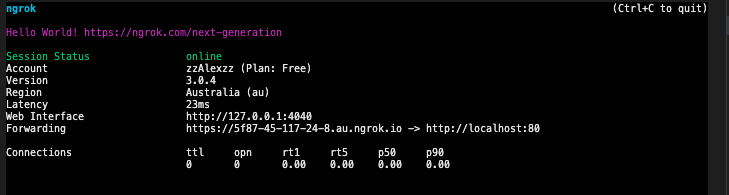
- test: go to
https://5f87-45-117-24-8.au.ngrok.ioand see if you can seeHello word
- connect your ngrok account
- after all step, goto Step 3
1. Setup local HTTP server
- create express web service(or you can choose any tech you want)
- test if you can access express api, e.g.
http://localhost:80 - put static file
apple-app-site-associationunder the root static path- the
apple-app-site-associationlooks like:
- the
{
"applinks": {
"apps": [],
"details": [
{
"appID": "Q8VLLXZ9J7.au.com.ladbrokes.iosapp",
"paths": [
"/",
"/account/*",
"/signup",
"/racing/*",
"/horse-racing/*",
"/harness-racing/*",
"/greyhound-racing/*",
"/racing/easy-form",
"/racing/filter-form",
"/next-to-go",
"/sports/*",
"/promotions",
"/ladbrokes-card",
"/forgot-password",
"/multibuilder/*",
"/group/*",
"/mates-mode",
"/share-bet/*",
"/free-games",
"/anyteam-vs-anyteam/*",
"/blog/*"
]
}
]
}
- run express service and test if you can download the static file, e.g. (http://localhost:80/apple-app-site-association)
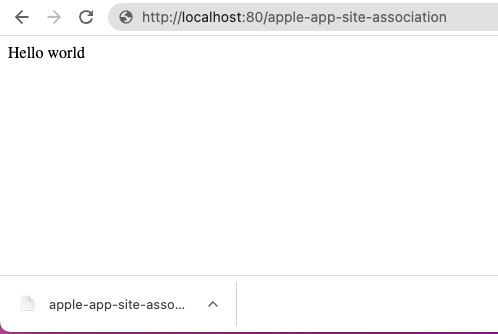
2. setup HTTPS serice to redirect to HTTP server above
- install ngrok (https://dashboard.ngrok.com/get-started/setup)
- we use
https://5f87-45-117-24-8.au.ngrok.ioas local https url as example(chagne it as your local https url)
- we use
- config https to forward https link to local express service
- (https://5f87-45-117-24-8.au.ngrok.io -> http://localhost:80)
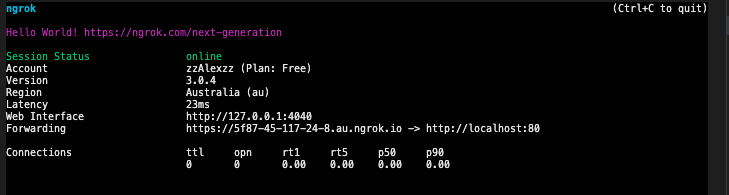
- (https://5f87-45-117-24-8.au.ngrok.io -> http://localhost:80)
- test if you can download static file
apple-app-site-associationvia https (
3. add https service domain name to App's associated domain
- setup app applink configure as ngrok local https service (e.g.
applinks:5f87-45-117-24-8.au.ngrok.io)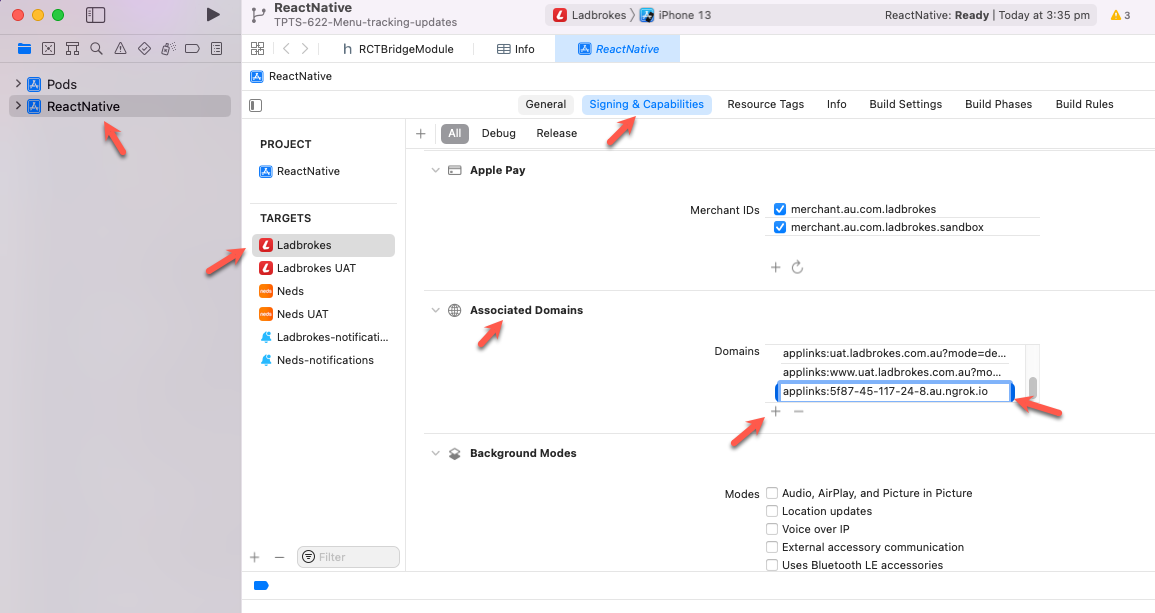
4. add test links into IOS simulator
- reinstall Ladbrokes/Neds to simulator
- on simulator, set up url link under a contacts (for clicking and activate universal link)
- e.g. https://5f87-45-117-24-8.au.ngrok.io/blog/2022/06/02/daily-racing-tips-friday-3rd-june-2 should open ladbrokes app on simulator and open blog then navigate to corresponding page

- e.g. https://5f87-45-117-24-8.au.ngrok.io/blog/2022/06/02/daily-racing-tips-friday-3rd-june-2 should open ladbrokes app on simulator and open blog then navigate to corresponding page
Related MRs:
Can refer to MRs as example to setup local universal links:
- https://git.neds.sh/technology/code/ui/frontend/-/merge_requests/11174
- https://git.neds.sh/technology/code/ui/react-native/-/merge_requests/5994
For Android
to be continued...